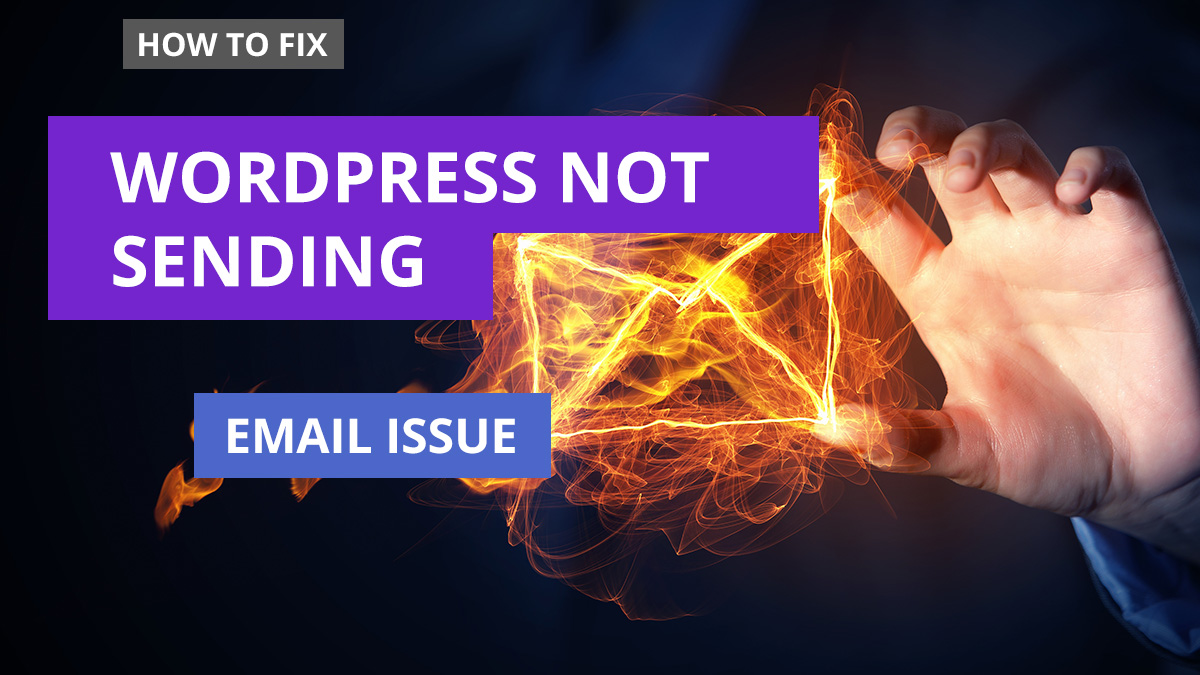Whatever company and hosting type you choose, make sure you hit the three S’s – Speed, Support and Security with this ultimate guide on choosing a web hosting provider.
Types of Web Hosting
Let’s start with an overview of the different kinds of web hosting that you could consider for your WordPress website.
Shared Hosting
The cheapest option and usually what most people choose for their first website.
Shared hosting is precisely what the name implies.
It is a physical server in a data centre that hosts many websites, think 200-300 individual websites.
All these websites share the same IP address of the server and the same server resources; RAM, CPU and Disk Space.
The downsides of shared hosting can be:
- One or more websites using high resources will affect all the other sites on the same physical machine.
- One or more websites that are email spamming or distributing malware get the server IP blacklisted. As your site has the same IP address, it will also be blacklisted.
- If security is weak and a hacker gets access to the server, every website on that server can get hacked, including yours.
- Shared hosting has limits, and when your website exceeds those limits, it simply shut down and replaced with a “Quota Exceeded” or similar message until the next reporting cycle.
- Support for shared hosting can be agonisingly slow as it’s not cost-effective for the hosting company to have dedicated and responsive support staff for plans that costs $2 per month!
Summary: The only upside of typical shared hosting is that it’s cheap.
VPS or Virtual Private Server
An excellent choice for customizability and growing online business.
Technically still shared hosting but this time done correctly.
There is no direct physical machine, hence the “virtual” description.
A VPS will cost more than shared hosting for sure, and you pay for the resources allocated to your VPS.
Virtualisation software running on underlying servers allocates CPU, RAM and disk resources to the VPS plan that you purchase.
Once you choose your levels of CPU, RAM and disk space, your VPS is “built” and ready to use.
Should you need more resources, you can add these to the VPS, pay the additional costs and your VPS rebuilds to match the new specifications, without losing your data.
The VPS option is super flexible if you have a growing business or seasonal promotions that require a little bit of extra oomph every so often.
The downside to running a VPS is the additional time you have to spend updating the server component.
You can pay the hosting company a little bit extra and they will keep the server updated, so you don’t have to – this is called a “Managed VPS” service.
Summary: A VPS (managed or unmanaged) is a flexible choice. You get the proper resources all allocated for your website. It costs more than shared, and if you choose an unmanaged VPS, you will need to allocate time to update the server software, which can be very time consuming and requiring technical knowledge.
WordPress Managed Hosting
The current creme-de-la-creme of web hosting for any WordPress website.
The server environment is built exclusively for running WordPress sites at high speed, and the company support staff should know WordPress inside and out.
Most WordPress managed hosting environments run on enterprise-level cloud server systems from companies like Amazon, Google or Microsoft.
These are super fast and super secure and as you have probably guessed, super more expensive than their scrawny little shared hosting 2nd-cousin-twice-removed relative.
Summary: More dollar-bucks from your pocket but damn your WordPress website will fly at super-sonic speed.
Choosing the Right Web Hosting Provider for WordPress
Great, now that we’ve had a look at the different types of hosting available to choose from, let’s now look at other critical aspects you will need to focus on when choosing a right web host provider.
Price
Of course, the price will play a big part in your decision making for which WordPress hosting company to choose.
Shared hosting will always be the cheapest option, so if money is your number one issue, you may have to suck it in and settle for this option.
You should still look around, compare pricing and read reviews to make sure you are getting your money worth.
Support
If you are not a technical person, then you will have to rely on the support offered by whatever hosting company you decide.
I’ve seen support offered in many formats; phone, email, chat-bot, Facebook messenger, knowledge-base.
Check how support works for the companies you are interested in and make sure it works for you.
Not all companies offer direct phone through to technical support.
Locality
Sometimes, pricing can work out cheaper in different countries.
Be sure that the time-zone isn’t a problem for you.
If your site goes down at 12noon your time but technical support is 9-5 in another country – that is going to be a problem.
Also, the location of the webserver is essential too.
You should choose a location that is closest to your target audience.
Latency is the time it takes for information to be shunted around the web from the server to the client browser.
The further away the webserver is from your visitors, the slower the experience they will have.
Note: some of the more prominent hosting companies allow you to choose a data centre location – choose the closest one to you and your audience for the best performance.
Technical Needs
Judging the functional needs of a website can be a bit of a challenge, especially for new sites.
You may not know how many monthly visitors your site gets or how many PHP workers it will need.
A good web hosting company will help you asses your site and suggest which package it will best run on.
If you can find numbers for the following, it will significantly help you figure out what resources your site will need.
- Monthly Visitors
- Monthly Bandwidth
- WordPress/PHP Memory Limit
- Monthly CPU Usage
- Monthly RAM Usage
- Number Of Plugins Installed
- Types Of Plugins Installed
- Monthly Number Of Registered Users Logging In
- How Much Disk Space You Need
Easy Setup
You don’t want to spend your time looking for stuff around a bespoke client dashboard thing.
The two most popular web host interfaces are cPanel and Plesk.
If your chosen company uses either then you’re in good standing – there are heaps of how-to resources online.
Beware of custom jobs – I’ve used some crazy interfaces over the years. It will drive you round-the-bend.
Upgrade Options
As your business grows, likely so will your website.
Make sure that the company you are investing in to host your site has upgrade plans and that transition is seamless.
Avoid “deal” lock-ins or babble about taking your site down to move it to another server as an upgrade – that stuff shouldn’t happen anymore!
Cancellation Policy
It is always worth checking whether there is a notification period or money to pay if you decide to cancel hosting with a particular company.
If you have taken out a yearly hosting plan, likelihood is that you won’t get a refund.
Also, beware that some super-cheap hosting companies will charge a fee to “cancel your contract”.
Choosing A WordPress Web Hosting Provider Summary
Wow, who thought it would be such a tough gig to select a web hosting company?
Hopefully, this guide will help you choose the very best hosting option for your WordPress website.